Preschool Classroom Management Tips
Use these practical preschool classroom management strategies to create a fun and successful learning environment for your children.
The all-in-one software for managing your classroom, enhancing child development, and connecting with families.

Assign staff and children to specific rooms, check ratios, and manage absences.

Eliminate manual check-in processes and record observations with a few taps.

Integrate your curriculum with user-friendly lesson planning tools.

Create strong partnerships with families and share updates in real-time.

Assign staff and children to specific rooms, check ratios, and manage absences.

Eliminate manual check-in processes and record observations with a few taps.

Integrate your curriculum with user-friendly lesson planning tools.

Create strong partnerships with families and share updates in real-time.
This free family engagement guide includes:
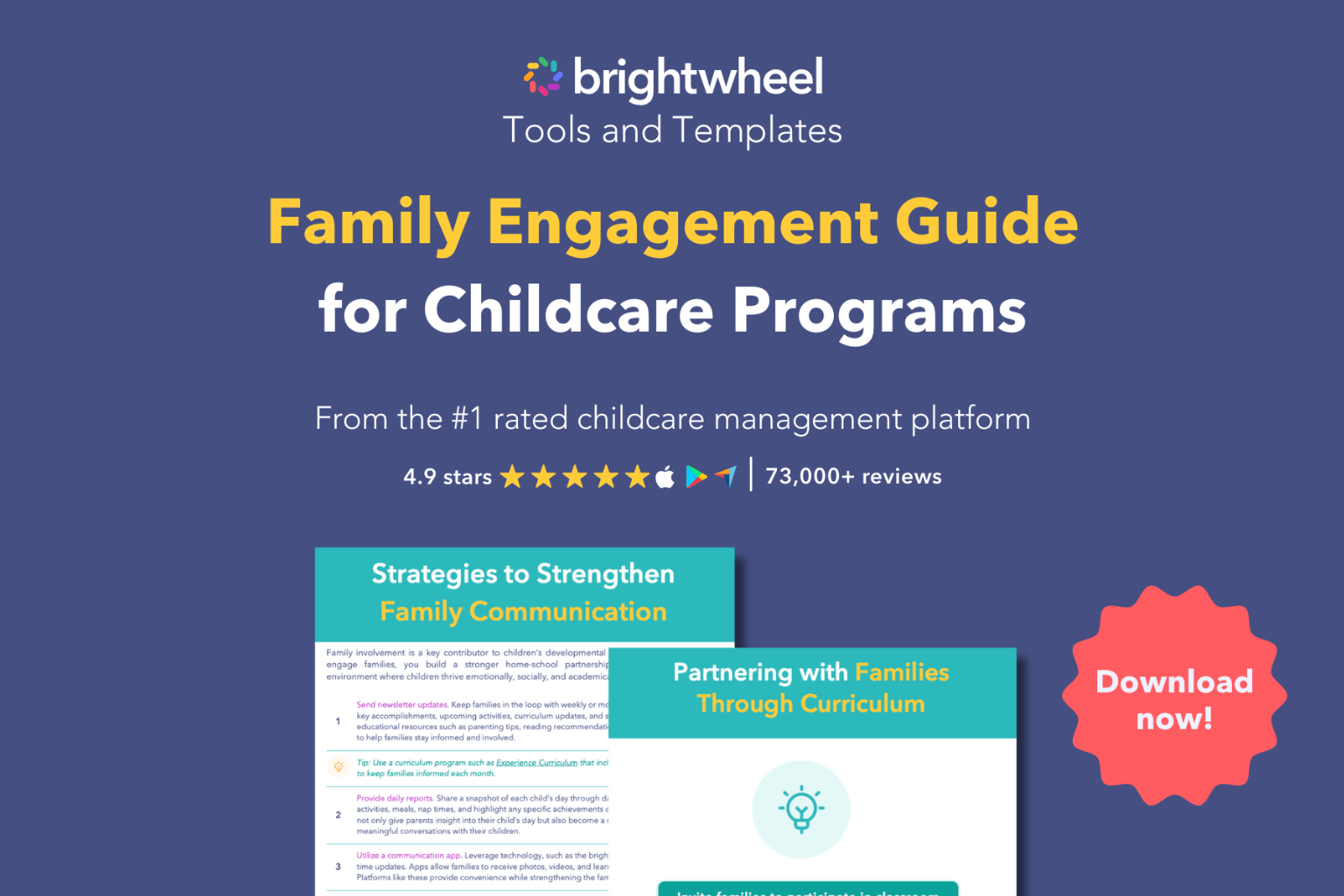
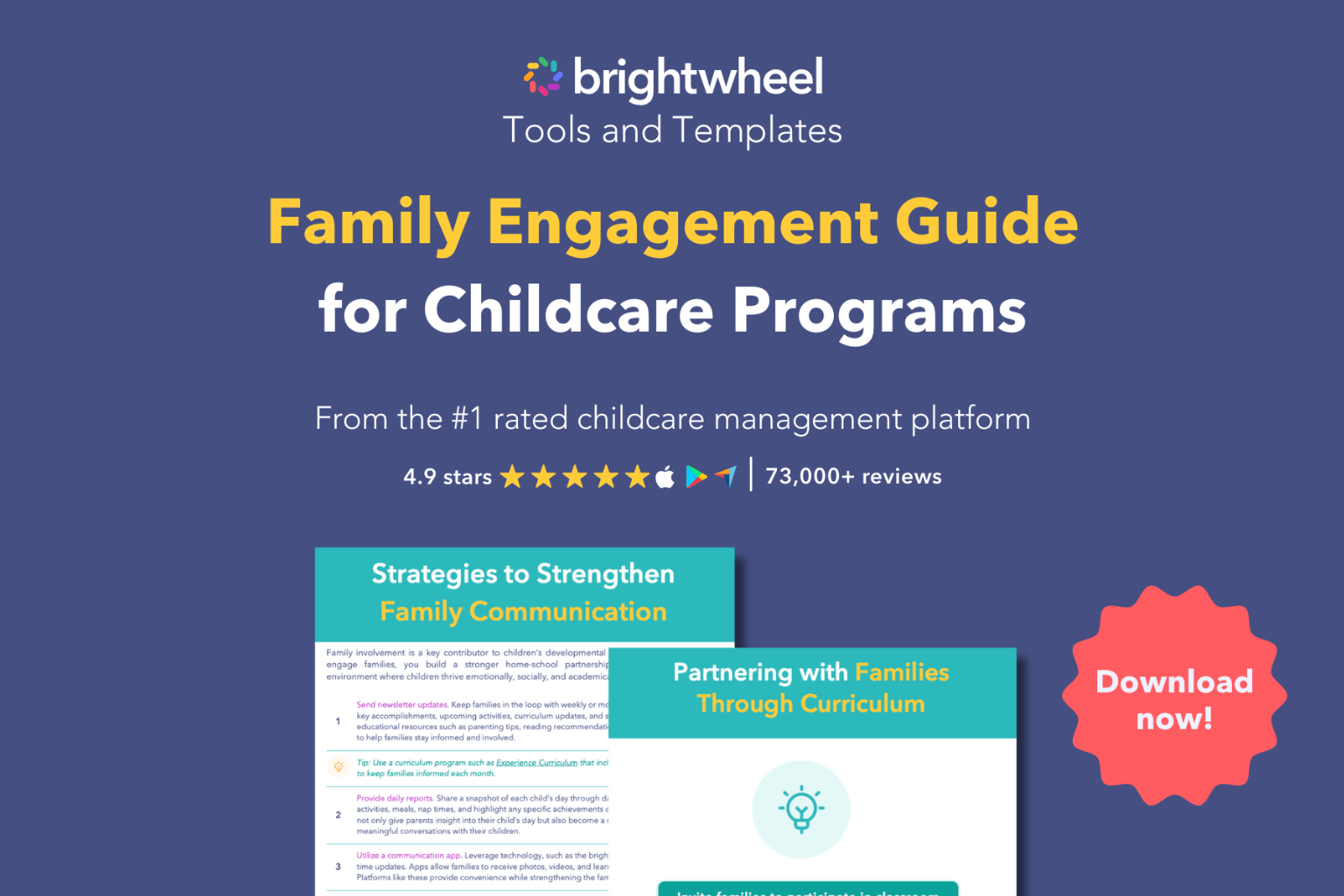
Stay in compliance and manage room ratios and daily schedules in real-time.
Monitor student and staff health by logging temperatures or illness symptoms.
Create forms, request documents and e-signatures, and make enrollment and waitlist decisions with ease.
Get access to guided training through brightwheel Academy, a comprehensive learning tool to help you, your staff, and families master using brightwheel.
Brightwheel has the industry’s largest support team and will ensure that you get quick answers through live chat whenever you need them (response times are less than 1 minute!). Brightwheel’s support team plays a pivotal role in enabling new users to maximize every feature of the software.
Switching to brightwheel is easy when you upload your student rosters. The brightwheel team will import your roster and tuition rates into your brightwheel account so you have all of the information you need from day one./span>
You won’t pay more as you use more features on brightwheel. Your price is based on enrollment capacity and you get access to all features on the platform.
Switch to brightwheel, the leading childcare management software with tools for billing, communication, and admissions—all in one easy-to-use platform.
Brightwheel’s platform provides a variety of tools to streamline classroom management, including attendance tracking, behavior monitoring, lesson planning, family communication, customizable reporting, and mobile accessibility. These features allow for a stress-free and organized approach to managing your preschool classroom.
Yes, with brightwheel’s app, parents can view behavior incidents in real-time and collaborate with teachers to address any concerns or issues. Brightwheel ensures privacy while providing immediate and clear communication with parents regarding any incidents.
Yes, brightwheel offers reporting capabilities that allow you to gain insights into classroom trends and outcomes. For example, you can generate reports on attendance, behavior incidents, and developmental milestones. This data can inform your decision-making process and improve your classroom environment to promote child growth at your program.
With brightwheel’s customizable templates, you can easily create tailored lesson plans for each room or group in your center. Our software allows you to save and duplicate templates, making it simple to generate lesson plans for multiple classrooms. You can also modify and adjust the plans as needed, ensuring that each room has a unique and effective curriculum.
Brightwheel prioritizes the protection of your data with state-of-the-art security measures. All information on brightwheel is encrypted, and access is tightly controlled, ensuring only authorized individuals can view sensitive details. We comply with industry regulations and standards to keep your information secure. To learn more about brightwheel’s security practices, visit brightwheel’s Security FAQs here.
Brightwheel offers flexible pricing plans to fit different budgets and program types and sizes. We encourage prospective customers to connect with our team directly for a personalized quote based on your specific needs. Request pricing information to explore how brightwheel can benefit your program.
Use these practical preschool classroom management strategies to create a fun and successful learning environment for your children.
Effective preschool behavior management is the key to supporting children's learning and maintaining a productive classroom community.
A comprehensive guide to help you learn how to create preschool classroom rules.